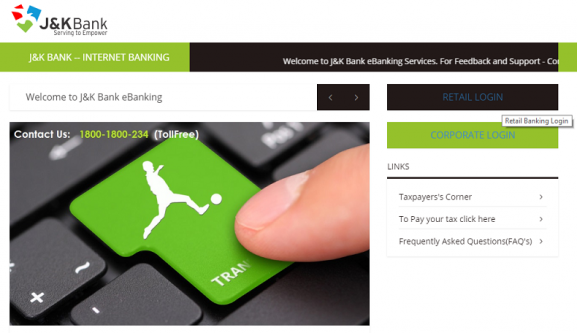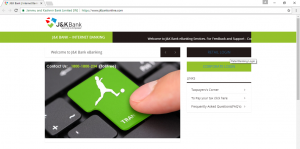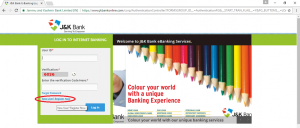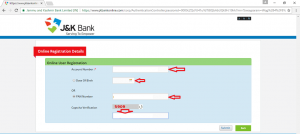Let’s start creating your Jammu and Kashmir e-banking user online. You will need following things:
- PC/Laptop with working network connection. You can register for e-banking through high-end smartphones also.
- Jammu and Kashmir Bank Saving/Current account.
- Mobile number registered with J&K Bank.
- J&K Bank Debit/ATM Card.
STEP I: Log on to https://www.jkbankonline.com.
Click on Retail Banking on right-hand side.
STEP II: Click on “New User? Register Now” link as shown in the image below:
STEP III: On next page, enter 16-digit account number, Date of Birth or PAN number and Verification Code.
If you don’t know your 16-digit account number, GET IT HERE. Your Date of Birth or PAN number should be registered with your J&K Bank account. Enter 4-digit verification code exactly as written in the given field. See image below:
Make sure to select the correct radio button which you want to enter. Click on Submit.