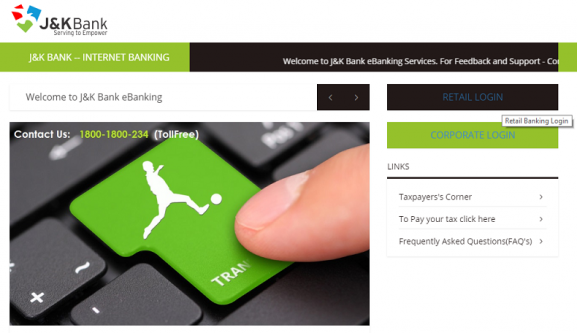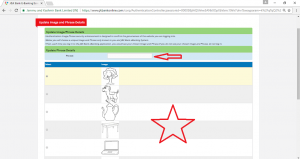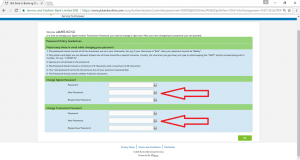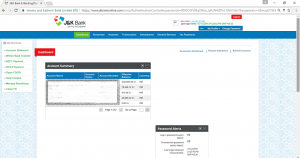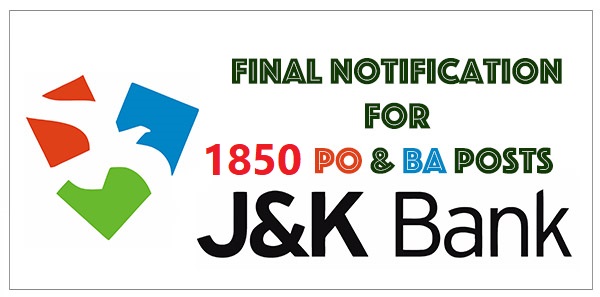STEP IX: Agree on Terms and Conditions and set Image and Phrase details.
You will be taken to T&C page. Click on Agree at the end of screen and you will be taken to this page:
Type in any phrase like “My Netbanking” or “Aeiro.Com Net Banking” just to make sure you are using your own net banking. Again select any image from the predefined set of images. Click on Continue.
STEP X: Change your login and transaction passwords.
Yes, you read it right. You need to change just created login and transaction password AGAIN. Follow the instructions on the page. It should look like this:
Click on OK.
Step XI: Your User is successfully created.
You will be taken to this dashboard but you cannot use your e-banking for the next 24-48 hours probably due to security reasons. Login after 2 days and your dashboard should look like this:
Now you can use your ebanking user to do full fledged banking right from your cosy bed. You can even pay your electricity bills online. Click here to know more.
Hope you liked this article. If you face any problem, drop a comment below. Don’t forget to Share.
Subscribe to our newsletters and get notified about new articles via email.