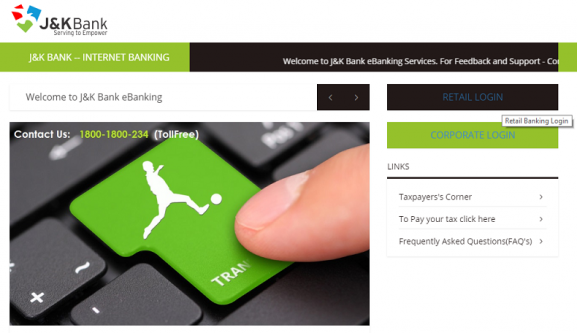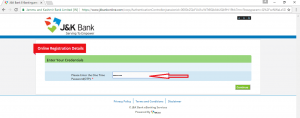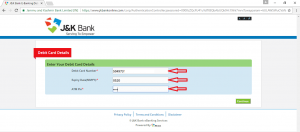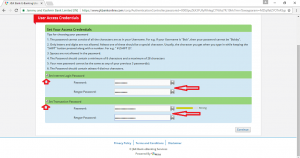STEP IV: Enter OTP in the given field.
After hitting submit in the last step, an OTP will be sent to your registered mobile number. Enter that OTP in the field as shown below:
Click on Continue.
STEP V: Enter Debit Card/ATM Card details.
On the next screen you will be asked about your debit card details. Enter them in the fields like shown below:
Enter full Card number, Expiry date in MMYY format and your ATM pin. Click on continue.
STEP VI: Set passwords.
If your card details are correct in the previous step, you will be taken to this page:
Tick the given checkboxes and set your login and transaction passwords. Follow the instructions given on the page to set your passwords.
Login password is used to log in to your net-banking account. Transaction password is only required when you carry out any transactions. Two passwords should be different.
Click on Continue.